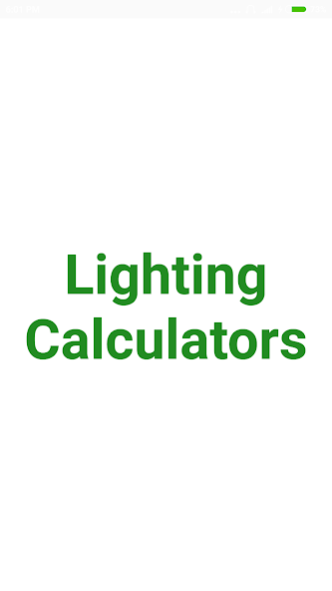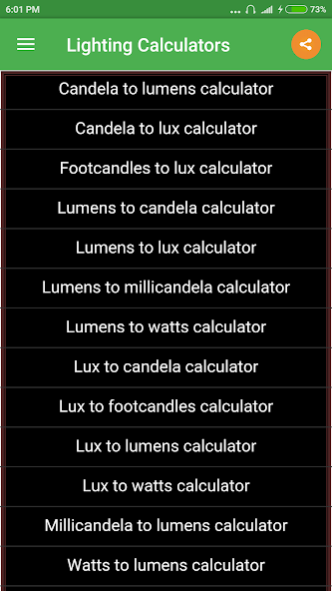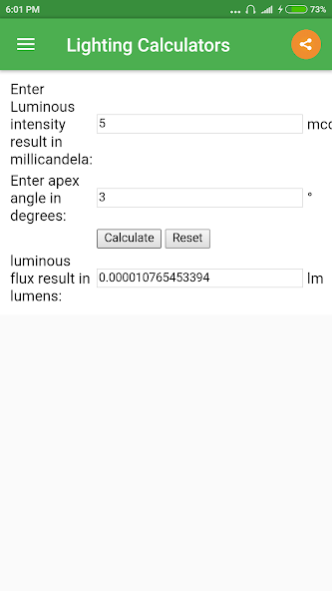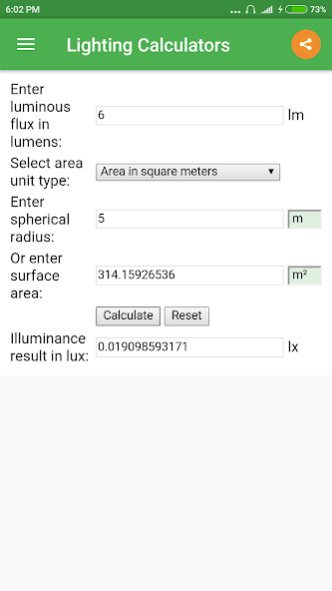Lighting Calculator 3.1.5
Free Version
Publisher Description
Lighting Calculator
Calculate the required number of Light fittings, for a specific Room in seconds.
Candela to lumens calculator
Candela to lux calculator
Footcandles to lux calculator
Lumens to candela calculator
Lumens to lux calculator
Lumens to millicandela calculator
Lumens to watts calculator
Lux to candela calculator
Lux to footcandles calculator
Lux to lumens calculator
Lux to watts calculator
Millicandela to lumens calculator
Watts to lumens calculator
Watts to lux calculator
Measurement of light or photometry is generally concerned with the amount of useful light falling on a surface and the amount of light emerging from a lamp or other source, along with the colors that can be rendered by this light. The human eye responds differently to light from different parts of the visible spectrum, therefore photometric measurements must take the luminosity function into account when measuring the amount of useful light. The basic SI unit of measurement is the candela (cd), which describes the luminous intensity, all other photometric units are derived from the candela. Luminance for instance is a measure of the density of luminous intensity in a given direction. It describes the amount of light that passes through or is emitted from a particular area, and falls within a given solid angle. The SI unit for luminance is candela per square metre (cd/m2). The CGS unit of luminance is the stilb, which is equal to one candela per square centimetre or 10 kcd/m2. The amount of useful light emitted from a source or the luminous flux is measured in lumen (lm).
About Lighting Calculator
Lighting Calculator is a free app for Android published in the System Maintenance list of apps, part of System Utilities.
The company that develops Lighting Calculator is Xtell Technologies. The latest version released by its developer is 3.1.5.
To install Lighting Calculator on your Android device, just click the green Continue To App button above to start the installation process. The app is listed on our website since 2021-11-22 and was downloaded 1,107 times. We have already checked if the download link is safe, however for your own protection we recommend that you scan the downloaded app with your antivirus. Your antivirus may detect the Lighting Calculator as malware as malware if the download link to com.xtelltechnologies.lightingcalculators is broken.
How to install Lighting Calculator on your Android device:
- Click on the Continue To App button on our website. This will redirect you to Google Play.
- Once the Lighting Calculator is shown in the Google Play listing of your Android device, you can start its download and installation. Tap on the Install button located below the search bar and to the right of the app icon.
- A pop-up window with the permissions required by Lighting Calculator will be shown. Click on Accept to continue the process.
- Lighting Calculator will be downloaded onto your device, displaying a progress. Once the download completes, the installation will start and you'll get a notification after the installation is finished.